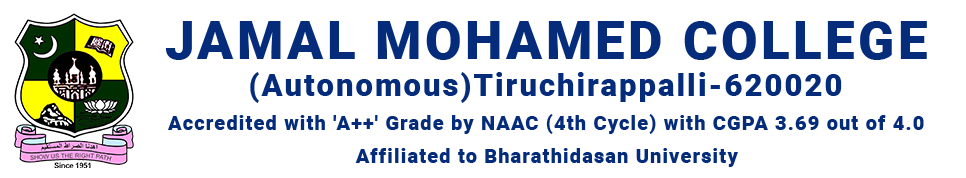ONLINE FEE PAYMENT
ONLINE FEE PAYMENT PROCEDURE AND INSTRUCTIONS
► Online fee payment can be made by Net Banking / Credit Cards / Debit Cards/ UPI
► Click here for Online Payment
► Enter the login ID provided from the college.
► Please verify the name, branch, semester and class of the student.
► Click on “PayOnline” to initiate online fee payment.
► Select the billing item to be paid and click the button “Make Payment”
► Select the mode of payment such as Net Banking / Credit Cards / Debit Cards/ UPI
► Please follow the instructions and enter the details as applicable to your choice of payment.
► Under Billing Details enter valid and communicable “Mobile Number” and “Email Id”.
► Click “Pay Now” button to confirm the online fee payment.
TERMS AND CONDITIONS
► Please check your card limit before proceeding to online payment.
► If the transaction has FAILED for some reasons, you are REQUESTED TO WAIT for THREE DAYS before trying for payment again. Please contact the ERP Section of Jamal Mohamed College for any discrepancy of online fee faced by you with reference to any of your transaction.
► In any case, make a note of Reference/Transaction Details in case of Net banking or card payment or UPI.
PRIVACY POLICY
►The details provided by you shall be utilized only for the purpose of receiving the payments to be made by you to the Institution. All data shall be kept secure, and shall not be divulged to anyone or utilized for any other purpose.
CANCELLATION/REFUND POLICY
► There is no cancellation option for the end users.
► In case of duplicate payment, end user to approach ERP Section with proof of the transaction reference/ your bank statement.
IMPORTANT
► By submitting a payment through the online-payments site you are agreeing to these terms and conditions including any updated changes in terms and conditions from time to time through our website.